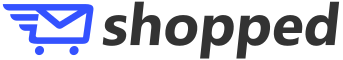Accessing your email is very easy.
If you have setup and paid for an email account our engineer will have sent you an email containing your email accounts and passwords.
There are many ways you can check your emails - either via webmail access (browser) or via an application.
Webmail Access
Webmail access is the quickest and simplest way to send and receive mail.
You can access your emails here: https://mail.shopped.email/
Simply enter the username and password our engineer emailed to you.
How to access e-mail accounts using client applications
You can also access your emails via any mobile phone, tablet or client application on your computer. So long as you have an internet application then accessing emails will be simple.
Below we have given guides for accessing emails in some common client applications.
If you don't see your client application below then select General Client Application. In there you will find all the settings you need to access mail but you may need to Google for a specific guide to your application.