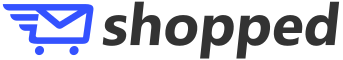This guide is for customers who wish to configure their own DNS.
Note - that DNS changes should only be made by advanced users and we take no responsibility for your changes.
In order to access mail on our server you must change your MX record to point to:
mx.yourdomain.com.cust.hostedemail.com
where yourdomain.com is your custom domain.
Once that DNS change is done you should open a support ticket - to let our team know that they can create the mailboxes.
It should take around 48 hours to receive your email access details.
Note - that DNS changes should only be made by advanced users and we take no responsibility for your changes.
In order to access mail on our server you must change your MX record to point to:
mx.yourdomain.com.cust.hostedemail.com
where yourdomain.com is your custom domain.
You should then also add a CName record (optional but suggested) to:
mail.yourdomainname.com.cust.hostedemail.com
For Example
if your domain is myamazingshop.com you would make your
MX record
mx.myamazingshop.com.cust.hostedemail.com
CName record
mail.myamazingshop.com.cust.hostedemail.com
Once that DNS change is done you should open a support ticket - to let our team know that they can create the mailboxes.
It should take around 48 hours to receive your email access details.