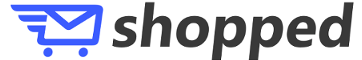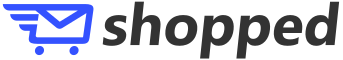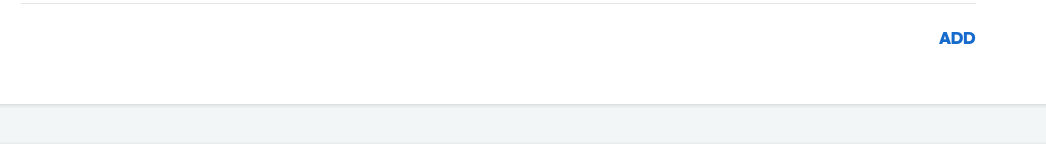I registered my domain with Shopify
If you have your domain registered with Shopify you change your MX record in Shopify.
- 1. Login to your store admin
- 2. Go to online store > domains
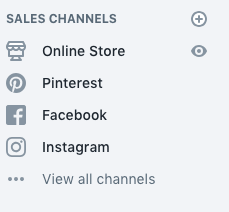
- 3. Select Manage next to the primary domain name
- 4. Select DNS settings
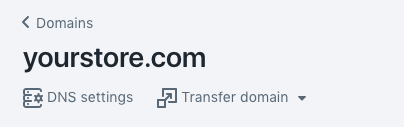
- 5. Select Edit next to the MX record
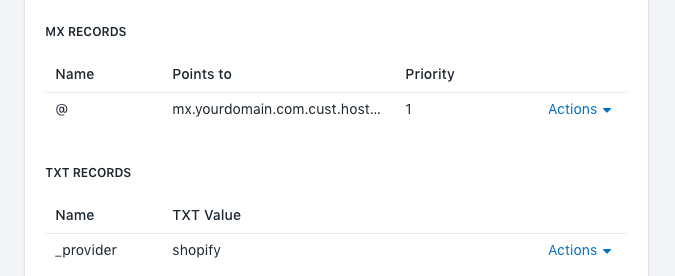
- 6. The values need to be as follows:
Name: @
Points to: mx.yourdomain.com.cust.hostedemail.com
Priority: 1
You obviously need to change the text above yourdomain.com to your actual domain name.
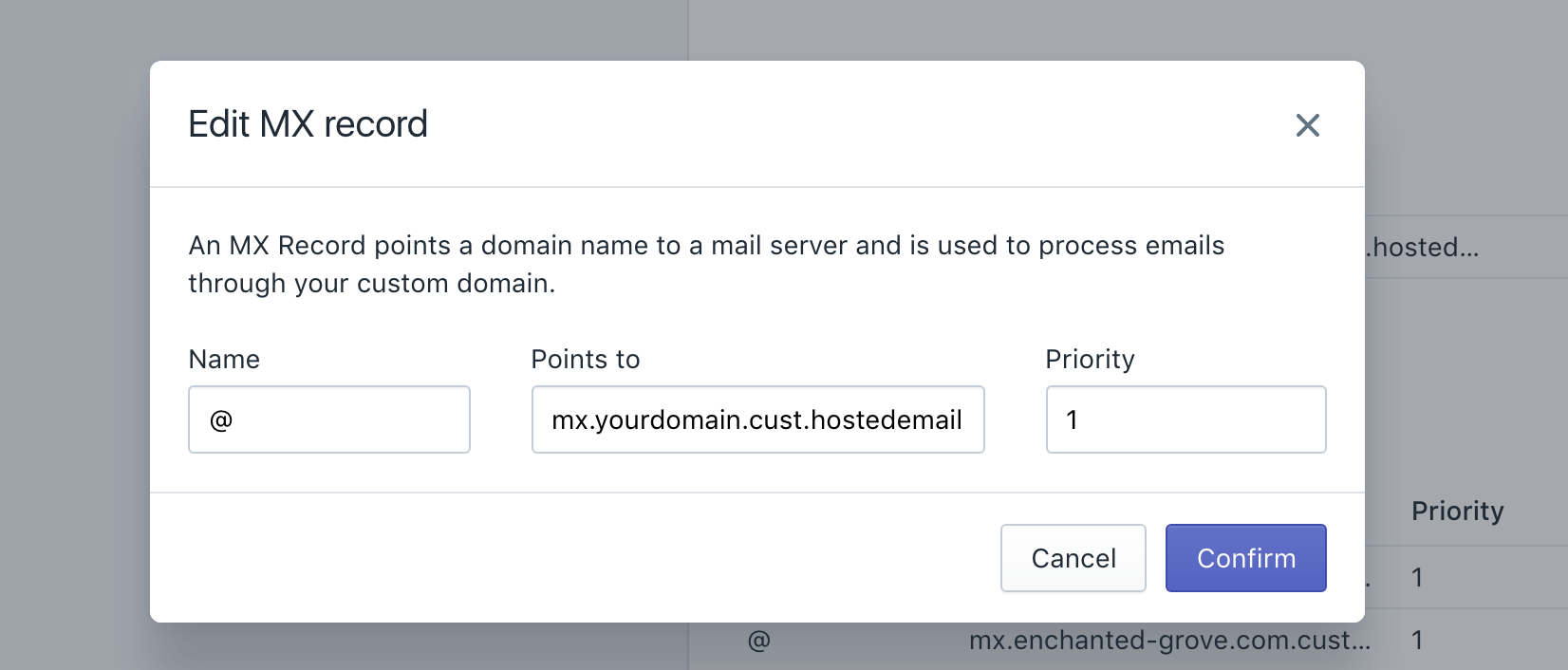 Example:
Example:
If your domain is boxshop.com you would add:
Name: @
Points to: mx.boxshop.com.cust.hostedemail.com
Priority: 1
Once you’re sure it’s correct then please click confirm to save.
Please ensure you delete any other mx records that exist. You should only have one MX record set. Any more and mail will likely fail. The MX record defines where mail is sent so it needs to be correct.
After you have set your MX record you then need to set a TXT record. This ensures gmail and some other accounts still receive your messages.
Add a TXT record
Name: @
Value: v=spf1 include:_spf.hostedemail.com ~all
TTL: choose lowest value