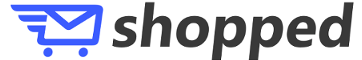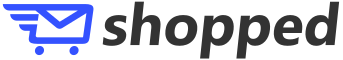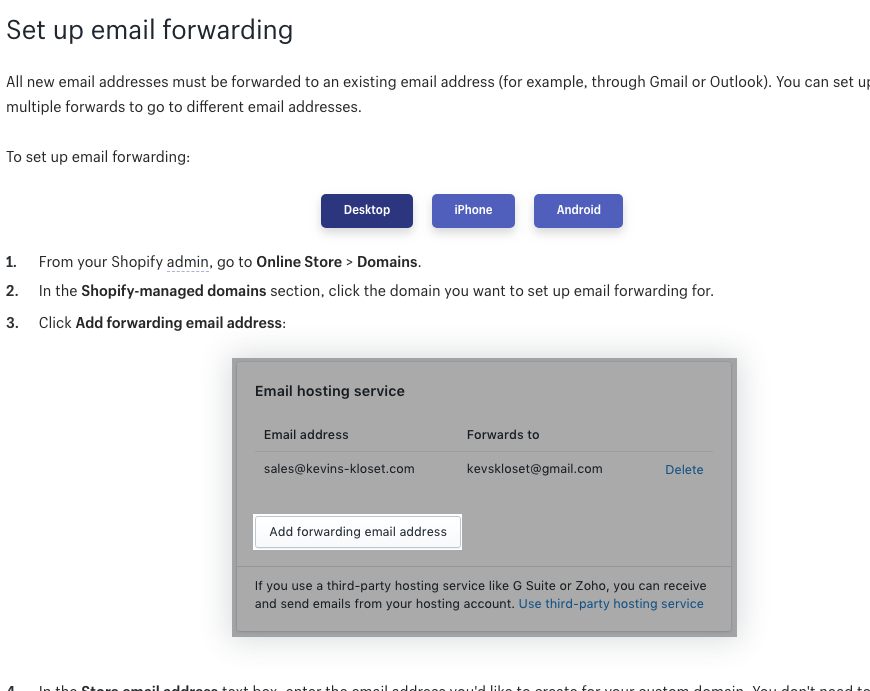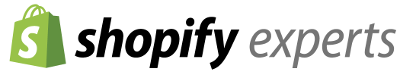This article is about Shopify email forwarding. For Shopify email hosting please visit our homepage. Email hosting is different to email forwarding and is generally the preferred mail option for professional store owners. Email forwarding is a form of email masking – you never actually can send and receive mail on the email account. If that’s what you want then read on…
If you use more than one email address, you are well aware of how exhausting it can be to check all of them separately and keep track of everything that way. Luckily, there are some pretty good options that let you simplify all of this, like Shopify email forwarding. With email forwarding, you can easily direct emails from one account to your preferred email account, and even use this main account to reply to another.
This is particularly useful with Shopify because you can create a customer facing email address that links to your personal account to have everything in one place. In many cases you may choose to use Shopify email forwarding because Shopify don’t have their own email hosting service.
But remember – that Shopify email forwarding does not give you the option to send email from your domain. It will simply forward your email to a different address – like your gmail address. This isn’t generally considered to be very professional when emailing customers and suppliers.
The way you set up Shopify email forwarding – depends on who your domain is registered with:
How to Set Up Shopify Email Forwarding with a Third-Party Domain Provider (not Shopify)
If you have an existing domain that’s already hosted with a third-party domain provider, you likely also have access to email forwarding or masking there and therefore can easily set up Shopify email forwarding to your desired email. To do this, you’ll have to add that domain to Shopify first.
How you will set up Shopify email forwarding really depends on your third-party domain provider; the procedures can differ quite a lot, so it’s not possible to give detailed instructions for that part. However, the basic procedure for this will likely have include these steps:
First, you will have to log in to your third- party domain account, and then add your email address there as a forwarding email or masked email.
Alternatively, you can contact your provider and get help with email forwarding. Simply let them know that you wish to forward your email to your preferred email address and they will be able to tell you if it’s possible. Sometimes you need to pay a fee for that.
Here is an example of how we do this with one domain registrar:
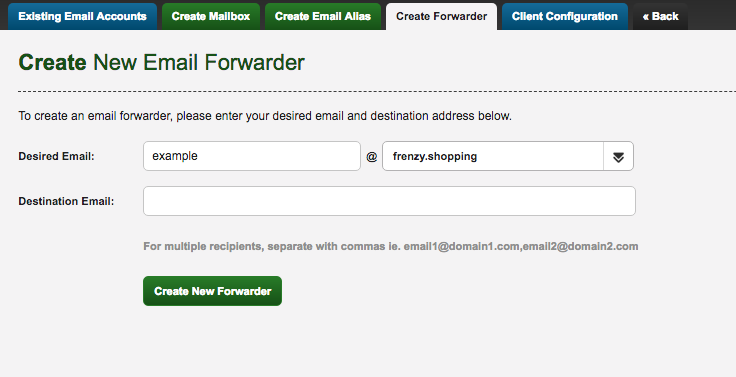 How to Set up Shopify Email Forwarding When You Have your Domain Registered at Shopify
How to Set up Shopify Email Forwarding When You Have your Domain Registered at Shopify
If you registered your domain through Shopify you can set up email forwarding from within your Shopify store. Simply go to online store > domains > DNS and add any forwarding emails there from the Shopify-managed domains section. But beware – forwarded emails don’t always deliver. You may have issues receiving mail due to spam filters. It’s strongly suggested to use a professional Shopify email host.
Read Shopify’s documentation on email forwarding.
How to Set up Shopify Email Forwarding When You Don’t Have a Third-Party Email Hosting
If you have a domain from a third-party provider that doesn’t include email forwarding, you can opt for a standalone email hosting service that you can use for Shopify email forwarding and hosting. There are many different providers available, so make sure to check what each of them offers, and decide which package suits your needs.
We offer email hosting for Shopify stores from $10 per month and unlimited forwarding emails – which is a pretty sweet deal. We’re also working on an app to bring your mail directly in the Shopify admin.
Two alternative options include:
G Suite – This is Google’s option, also known as Google Apps for Work. It can be connected to your Gmail, and you can set up fully custom email addresses. They cost between $5 and $10 per month, per user. What’s great with this option is that it’s instantly familiar thanks to the Gmail design, and you can seamlessly use it with Shopify email forwarding.
Zoho – Another third-party standalone option is Zoho Mail, which offers up to 10 free email accounts that you can use for your custom domain. There are also paid packages available, which have more options and integration, and can even connect to Zoho Business Apps.
Conclusion
Shopify email forwarding can be an excellent stopgap until you pay for your own email hosting and it’s important to set it up correctly so you don’t miss any notifications! Remember: your customers will still see that you do not have custom email addresses and are using gmail or Yahoo or something like that. There are also delivery issues with forwarding emails and spam filters so there’s no guarantee you’ll get forwarded email.
Built by Official Shopify Experts