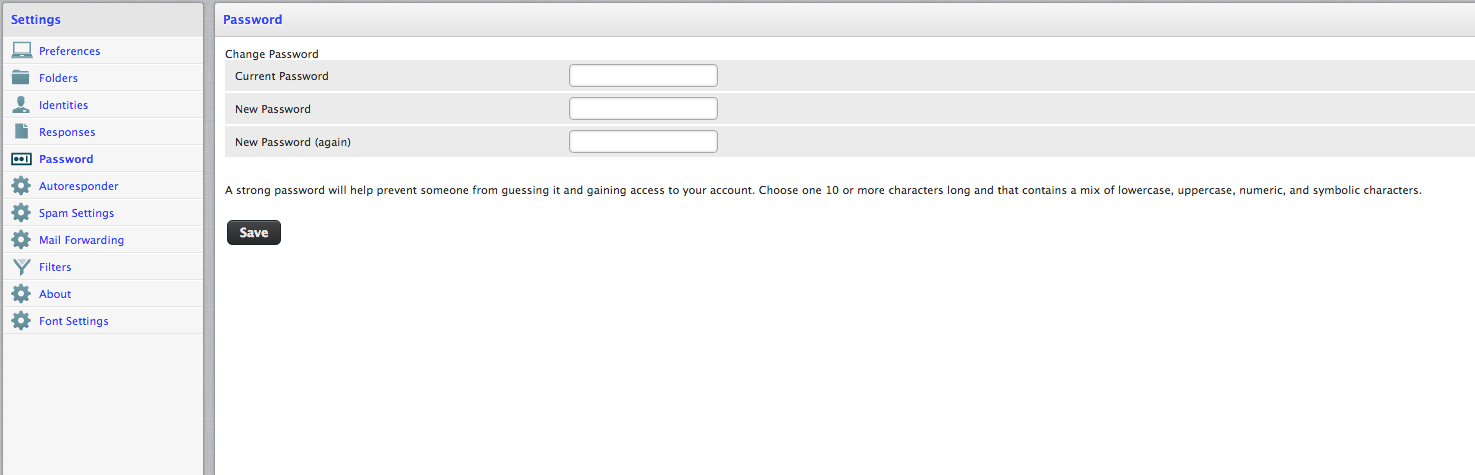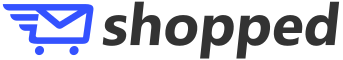If you have lost your password then please open a ticket.
Step 1
Log into webmail
http://mail.shopped.email/
Step 2
Click settings from the menu
Step 3
Select Password
Enter your old and new password and then click save. You should then log out and back in again.